The process responsible for the shutdown is C:\Windows\system32\wlms\wlms.exe which runs on top of the Windows Licensing Monitoring Service.
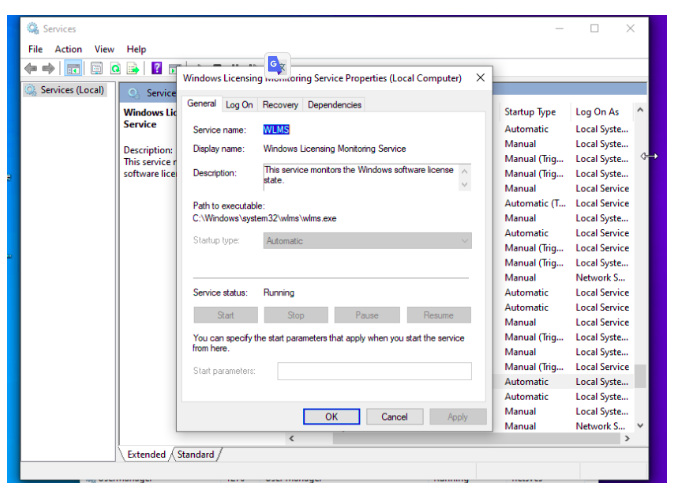
For automatic shutdown to be deactivated, we need to deactivate this service through the following steps:
- Download the PsExec tool from the Microsoft website here
- Extract folder contents
- Run cmd and run as administrator
- Run the PSEXEC tool through CMD: psexec -i -s cmd.exe
- This will open another cmd prompt as shown below:
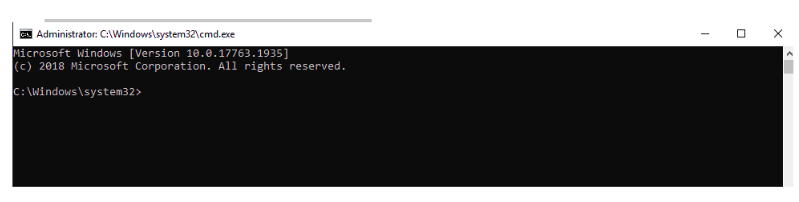
Now type whoami to confirm the user as shown below:
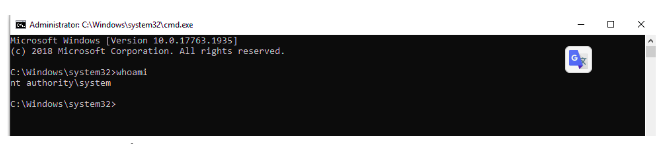
Open services using services.msc via CMD

Find the Windows License Monitoring Service and disable the windows service
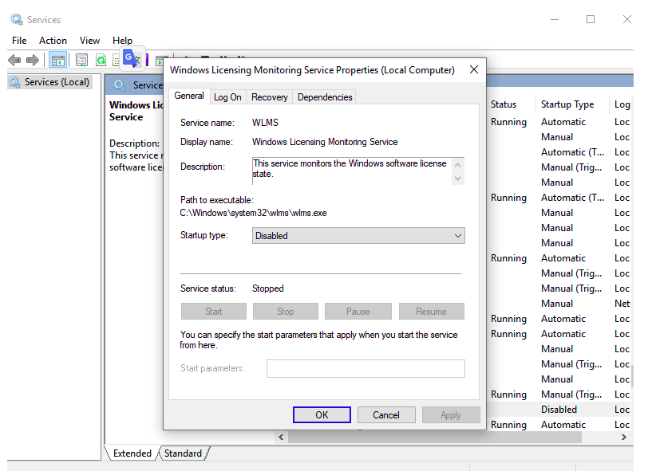
Ready! Just restart the system.