Chrome ignore certificate errors for domain
NET::ERR_CERT_DATE_INVALID
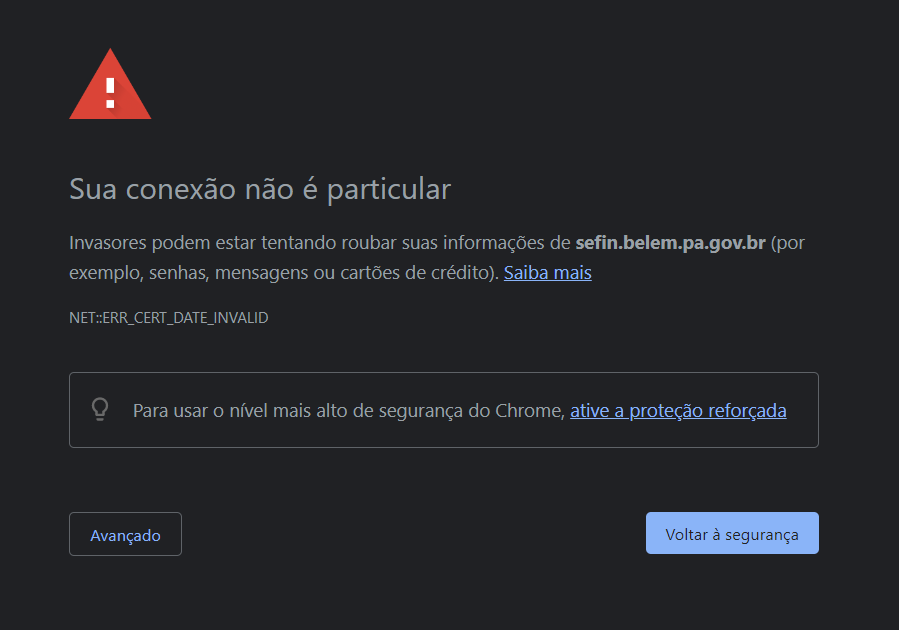
- Navigate to your Chrome launcher location (This is the shortcut used to launch the browser).
- Right-click on it and select the Properties option.
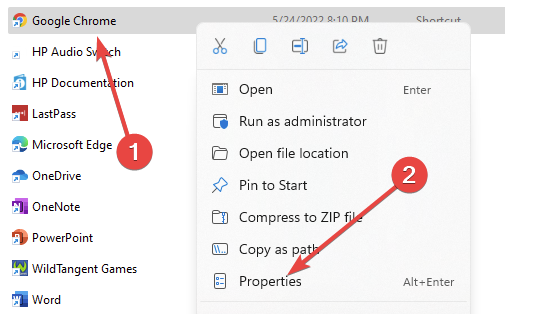
3. Click on the shortcut tab and add the text below to the Target text field, then click Apply and OK
–ignore-certificate-errors
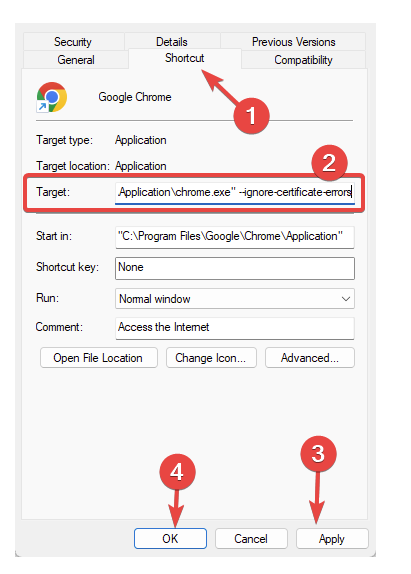
4. Launch Chrome and try to access any website.